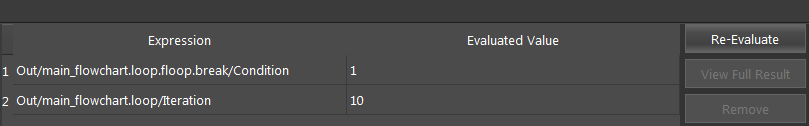Break Node
Overview
The Break Node is used inside of a Loop Node to terminate the loop’s execution. It has a single field ‘Condition’, which when evaluates to true, causes the loop which the Break Node is in to be broken out of.
A Break node is automatically placed at the end of the sub-flowchart when inserting a Loop Node. A Break node cannot be inserted outside of a Loop. When reaches the Break node and the break condition is true, the flowchart execution will continue at the node after the loop node that is broken out of.
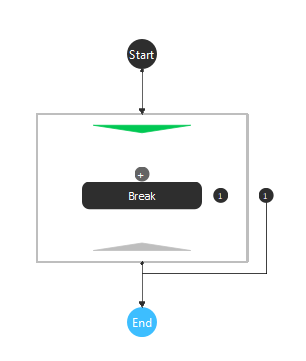
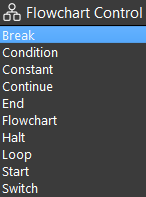
Output
Output |
Type |
Description |
|---|---|---|
Condition |
Bool |
When true, the loop which the Break Node is in will terminate. The execution will continue at the node after the loop node that is broken out of. |
Procedure to use
Insert a Loop node.
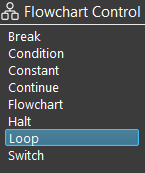
A Break node is automatically inserted from the Loop node.
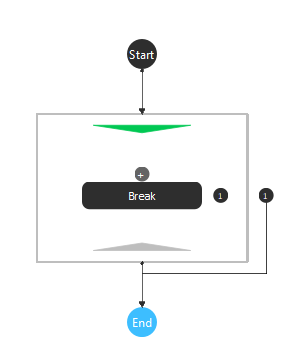
You can define the break condition with the Advance mode.
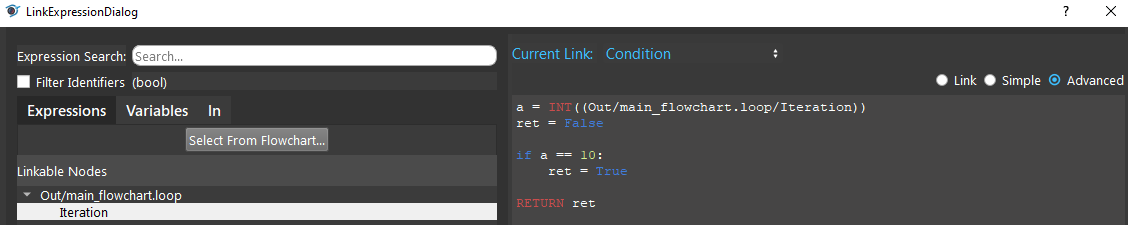
The loop stops executing when the Break condition is reached. The execution will continue at the node after the loop node that is broken out of.